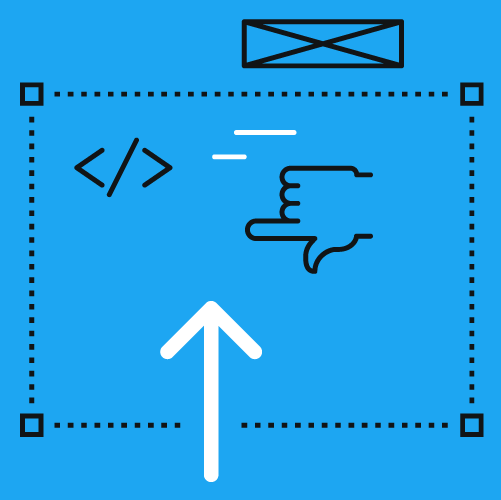A Simple Guide To The Best Mobile UI/UX Design Practices
“The methodologies and best practices used to develop software can be applied successfully to any challenge in life.” ―Walter O’Brien
Designed For The User
In order to create the best mobile apps as far as functionality, you have to be focusing design efforts on the user experience (UX) and intuitive products (UI).
Where many mobile app developers miss the mark is that they focus so much effort of positive UI/UX design practices, they never give attention to pitfalls that need to be avoided.
The following information will give you a good idea on the best UI/UX design practices and common pitfalls to avoid.
The Best UI/UX Design Practices
The days of having a user manual within reach are over, everyone expects that intuitive products are available.
The target user needs to have a complete understanding of the effects and behaviour of the mobile app without bringing experimentation, memorization, or reason into the mix.
The focus must be a streamlined user experience that allows them to utilise the best features of your app (easily).
Ensure Consistency Above All
In order for intuitive products to work, there must be consistency within. This consistency is even more important that the visual appeal of the app.
Ideally, the user will intuit how to to use the app from prior experience. The learning curve here is virtually going to be flat, this is all about giving the users exactly what they already expect from the app without reinventing the wheel.
The User Experience is Paramount
One of the best ways to enhance the overall user experience is to stop designing the mobile app like a programmer would. Instead of just dropping features into the app, come from the point of view of the end-user instead.
When you come from the mindset of the user instead of the programmer, amazing things will happen.
The focus here needs to be on the goals of the user. Requirements and features are not as important today for the user as their needs. It doesn’t matter how many functions and different sounds your alarm clock app has, it the user can not set the alarm quickly or make changes instantly, they will find an app that will.
Bottom line is that the app must address the needs of the user, not packed to the brim with features.
Build Apps For Success
When you connect the user with a mobile app that not only addresses but solves their needs, your mobile app will be a success every time.
Take a look at the user experience from their point of view.
Most users dislike repetition – such as having to click a dozen times to perform one task. For example, ff the user is about to fall asleep and wants to set their alarm for an hour later but it takes 12 clicks to do so, you lose them.
This is common sense but often lost in development.
Some mobile app designers feel the need to show off their skills by making simple tasks complicated.
If the task can be performed in one click, then make it one click and move on to other areas. When you can reduce the clicks to get to the desired results, the users will be more likely to make use of the apps.
6 Commonsense UI/UX Design Pitfalls to Avoid
1. When you are ignoring human interface guidelines (HIG), your mobile app is doomed to fail. This should be the main focus of your design efforts.
2. If you are making the tap regions too small, users are going to have a difficult time performing tasks and grow increasingly frustrated with the performance of the mobile app. Remember that everyone has different size fingers.
3. Stop trying to cram so much into one space. If there is more than a single thing to do on that screen, it will become a problem. That may work on a laptop, but mobile is going to become a real issue.
4. Never assume that the user is going to completely understand multi-finger gestures. Users know how to pinch, tap, and swipe, but when these gestures need to be combined to perform a task, you could lose a huge part of the audience.
5. The biggest UX pitfall to avoid is slow responding features. When a user drags or taps something, it needs to move immediately. The key to avoiding this pitfall is responsiveness, responsiveness, responsiveness!
6. Make sure that the navigation on the app is clear. If the user can not get around easily, they will not be using the app very long.
Just know that when it comes to UI/UX design practices, you are not going to hit it out of the park on the first attempt.
By paying close attention to user feedback, you can sculpt the app so that it focuses more on the goals of the user as if they designed it themselves. Learn from the mistakes along the way and just keep making small adjustments until you get rave reviews across multiple platforms.
Do You Have An App Idea?
Contact Roundhouse Now!
Book an obligation free consultation to find out more and learn how to leverage mobile technology to grow your opportunities and business revenue.
Phone : +617 1300 727 749
email : us@roundhouse.cc
- Learn about our web design here.
- Learn about our app development here.
- See our brand and logo portfolio here.
If you enjoyed reading this article, you may also enjoy the following:
1. 4 Simple Ways to Optimise your Website for SEO
2. How Mobile Websites Boost Sales
3. 14 Keys to Quality Web Design
Roundhouse – The Creative Agency
JOIN OUR SUBSCRIBERS FOR THE LATEST NEWS
Thousands of businesses and people around the world subscribe to the weekly Roundhouse eNewsletter. Get the latest news from the Roundhouse studio, tips on how to grow your business + exclusive discount offers via email. Subscribe Today!